SM6FHZ
432 MHz Meteor Scatter Planning
Patience and
persistence is the mother of 70cm meteor scatter!
As a newbie to 432 MHz
meteor scatter I need to have a good scheme to follow when doing my
planning for the best utilization of the showers.
Objective
To find and propose a
simple and efficient method for planning Meteor Scatter skeds in order
to get as much out of the shower as possible with the knowledge
available to us today.
Planning tool
I
have implemented the equations for calculating the radiant position
versus time of the meteor showers into Matlab and compiled it into a
standalone application that can be used without access to Matlab. I
call it RadiantCalc and it is presently in version 2.0. You
can see examples of the plots generated by RadiantCalc below. Many
thanks to Dr. Peter Duffett-Smith of University of Cambridge for the
great assistance in understanding how to implement the equations for
calculation of Sidereal Time as well as for calculating the shower peak
time from the known Solar Longitude into RadiantCalc.
By
downloading
and running the installer you will be able to run RadiantCalc at your
computer. The installer need to have Internet access in order to get
the Matlab Runtime Environment and does take some time to install.
Place the installation file in an folder and run it from there. For
running RadiantCalc no Internet
access is needed. The Matlab Runtime Environment needs a 64 bit Windows
operating system. Once you have the Matlab Runtime Environment
installed you can update RadiantCalc to a newer version by downloading
the new executable file only. RadiantCalc does not support calculation
times prior to 1582 AD, if anyone for some reason would like to do such
a calculation. The algorithm used for calculating shower peak time from
Solar Longitude is said to be usable from 1900 AD to 2100 AD.
RadiantCalc is not intended to be used for calculations outside this
time window anyway.
Download the installation file for Matlab Runtime Environment and RadiantCalc v1.53 here:
http://www.2ingandlin.se/RadiantCalc_Installer_web_v1_53.zip
and if you already have the Matlab Runtime Environment installed:
http://www.2ingandlin.se/RadiantCalc_v1_53.zip
Download the installation file for Matlab Runtime Environment and RadiantCalc v2.0 here:
http://www.2ingandlin.se/RadiantCalc_Installer_web_v2_0.zip
and if you already have the Matlab Runtime Environment installed:
http://www.2ingandlin.se/RadiantCalc_v2_0.zip
The Matlab Runtime Environment can be found here as well for installation. Use R2018a (9.4):
https://se.mathworks.com/products/compiler/matlab-runtime.html
Meteor showers
So
far I have implemented Quadrantides, Lyrids, eta-Aquariids, Perseides, Draconids, Orionids, Leonids and
Geminids in the tool. There is also an "Other" option where you can
give the RA, Declination and Solar Longitude for the shower you would
like to do calculations for.
Planning
There
are a few parameters that are good to grasp when planning for meteor
scatter skeds on
432 MHz.
- Calculation of the predicted time for the peak of the shower for
the year in
question is done in RadiantCalc. The input information in RadiantCalc is taken from the Meteor Calendar found at the IMO web page. Here is a link to the Meteor Calender for 2019 (pdf-file). Use the solar longitude (lambda index Sun) under "Maximum" from the table at the end of the list.
This value for Solar Longitude for 2019 is
implemented in RadiantCalc as the default value. This value is used in
RadiantCalc for calculating the predicted time for the shower maximum.
This value is
approximate and may not exactly reflect the radio maximum. If
information on the radio peak is available from previous years this may
be used to get a better prediction by adding about 6 hours from last years radio peak. You need to
adjust back for years with a leap day.
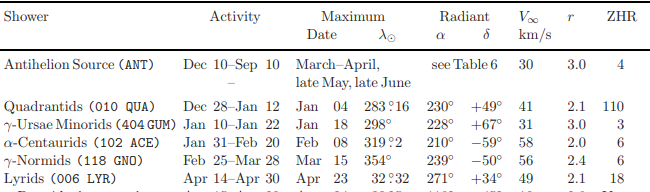
- Use the above retrieved data when running RadiantCalc.
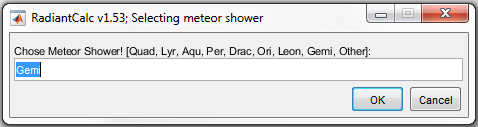
Enter the shower you want to calculate data for (Note; case sensitive) by typing the proposed
short for it into the dialouge box and click on "OK" or simply click on
"OK" if you want the default.
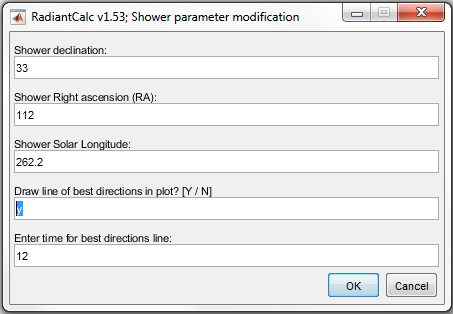
In this box you can change shower parameters
that does not fit your
calculation, i.e. Solar Longitude, declination or RA of the shower if
you disagree on the default
values. I.E. if you feel you have better information about Solar
Longitude than the data in the IMO table, you can use that data for the
calculation. Write a "Y" or a "y" in the next box for plotting a line
in the plot showing the calculated best directions for the time you
write in the lowest dialouge box. Click "OK" when you are ready to proceed.
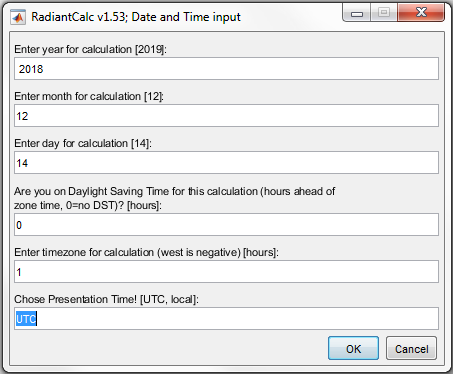
Enter the year you would like to calculate and change month or day if
you disagree with the default values for the shower in question.
If you want to include Daylight Saving Time, enter the number of hours
applicable. Enter your Time Zone. Enter UTC if you would like the plot
to be presented in UTC rather than in your local time. Note; "UTC" and
"local" is case sensitive. Click "OK" when you are ready to proceed.
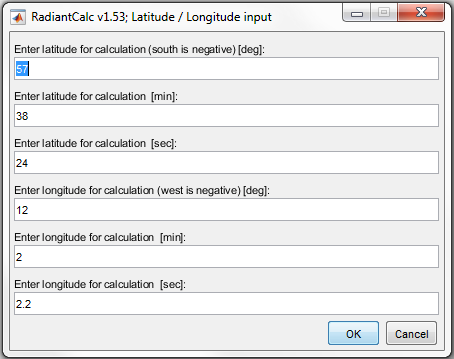
Enter your latitude and longitude, if you do not want to use my latitude and longitude that is the default value. Click on "OK" when you are done in order to perform the
calculation.
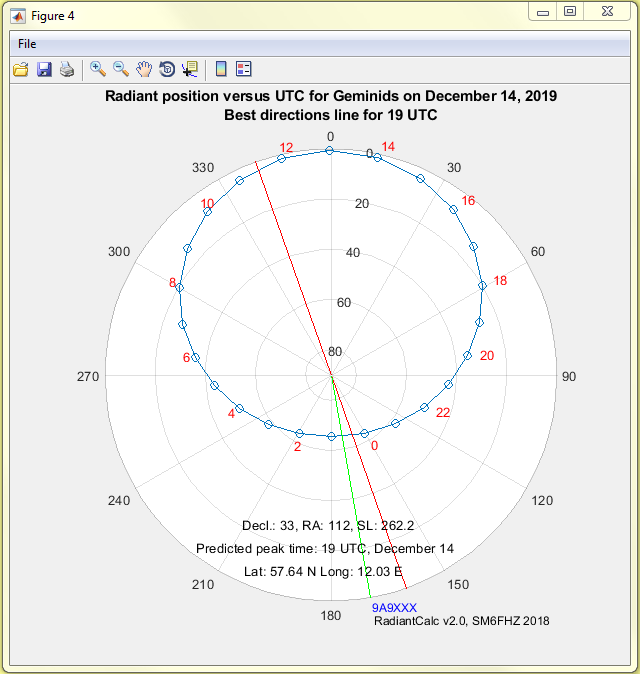
You should now see something like this, but with your entered data.
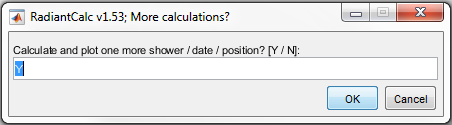
You now get a question if you would like to do more calculations. The
default value is "Y" for yes, type "N" or "n" if you want to quit. Click
"OK" to proceed. The new plot will be a new figure number with the
new data, keeping the previous plot intact. Cut the plot using the "Snipping Tool" if you like to save it
for later reference. You need to exit RadiantCalc before you can use the Windows Snipping Tool.
You
can follow this procedure and use this tool for planning your 432
MHz Meteor Scatter skeds and work.
Examples
of radiant graphs from RadiantCalc below.
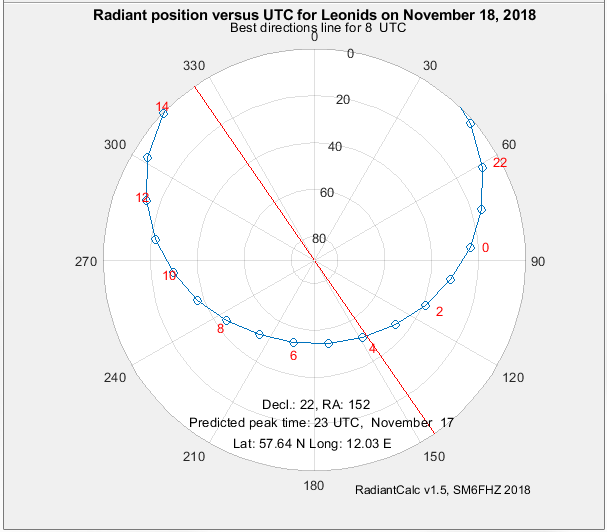 Radiant position plot as function of UTC for
Leonids at 57.64 deg N
Radiant position plot as function of UTC for
Leonids at 57.64 deg N
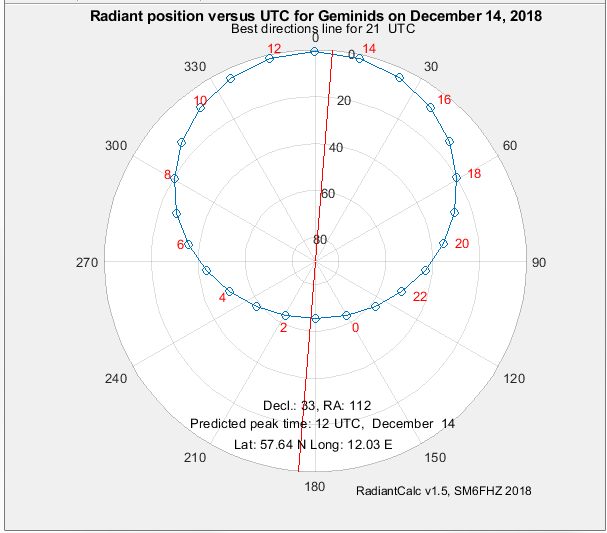 Radiant position plot as function of UTC for
Geminids at 57.64 deg N
Radiant position plot as function of UTC for
Geminids at 57.64 deg N
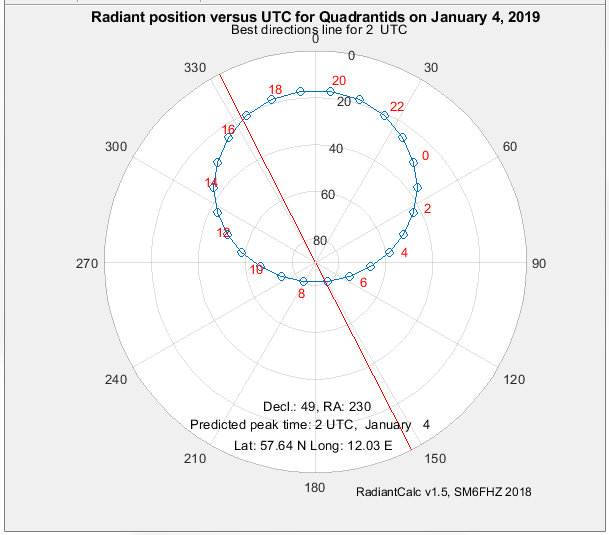 Radiant position plot for
Quadrantids at 57.64 deg N
Radiant position plot for
Quadrantids at 57.64 deg N
Version 2.0 GUI
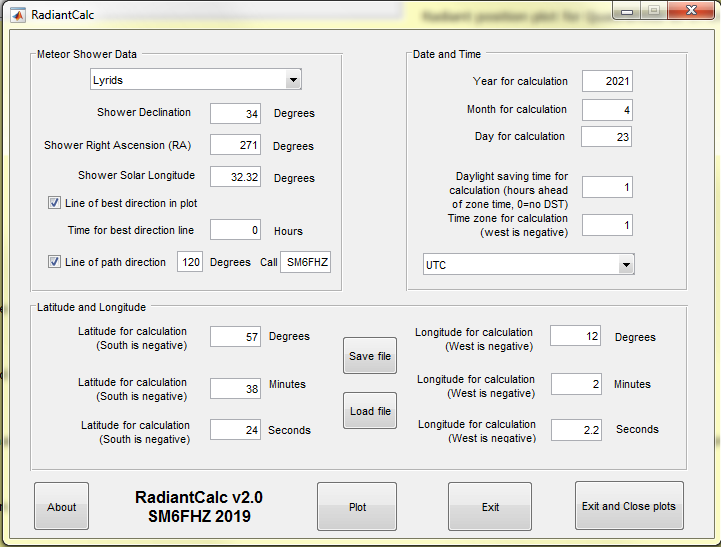
Revision history
Version 2.0:
- New GUI
- Call sign and direction line of target station in plotting implemented
Version 1.53:
- Cosmetic errors corrected in handling erroneous data input and data input headlines
Version 1.52:
- Code for detecting and handling erroneous data input
introduced for Date/Time and Longitude/Latitude in addition to other
already present erroneous input detection
Version 1.51:
- Cosmetic improvements in plotting
Version 1.5:
- Best directions line plotting at a prescribed time introduced as an option
- Multiple plots handling
- Larger figure plot size
- Latitude and longitude presentation in plot show 1/100 of a degree
Resources
The International Meteor Organization web page: https://www.imo.net/
Meteor Calendar from IMO: https://www.imo.net/resources/calendar/
Live plots of meteor activity as ZHR from IMO: https://www.imo.net/members/imo_live_shower
More info on meteor scatter: https://www.rudius.net/oz2m/ms.htm
OK1TEH info on meteor scatter: http://ok1teh.nagano.cz/ms_70cmlog_text.htm

Updated Februay 16, 2021.
http://www.2ingandlin.se/SM6FHZ.htm
